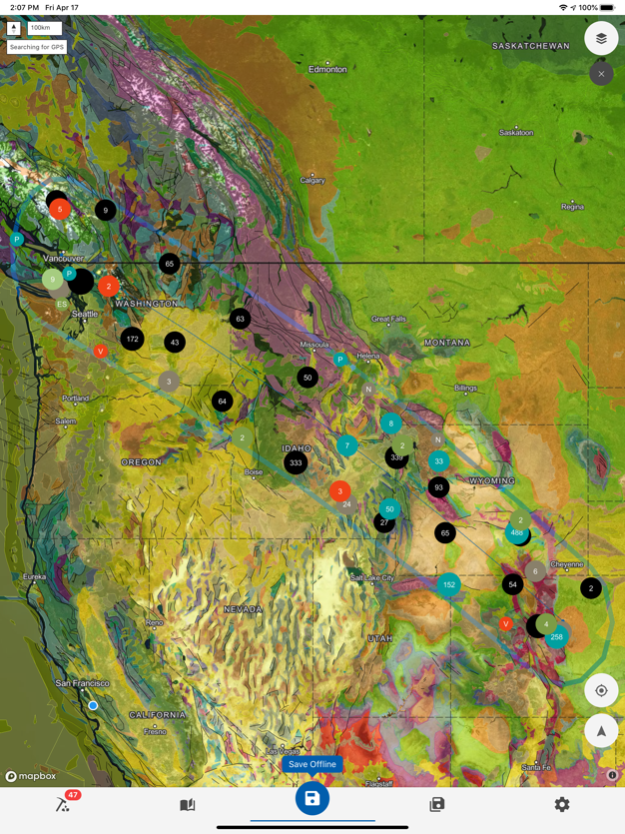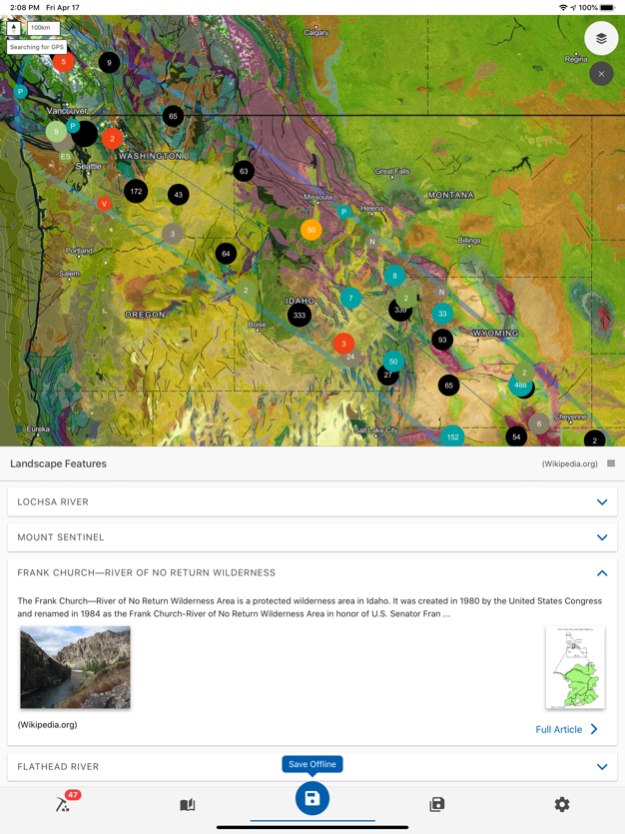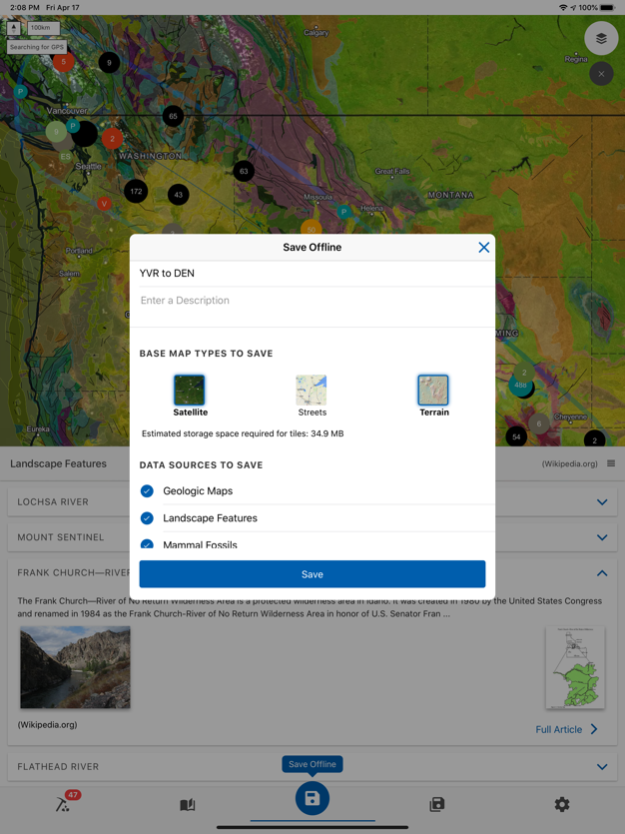Flyover Country 2.5.3
Continue to app
Free Version
Publisher Description
Track your flight with GPS - discover information about the world below and clouds above with offline maps and points of interest. Worldwide.
**GPS functionality is only possible from the window seat and GPS reception quality varies by device/conditions**
Learn about the world along the path of your flight, hike, or road trip with GPS tracking. Offline geologic maps and interactive points of interest reveal the locations of fossils, core samples, and georeferenced Wikipedia articles visible from your airplane window seat, road trip, or hiking trail vista.
Follow Flyover Country for updates and photos from the sky!
https://www.facebook.com/flyovercountryapp/
https://twitter.com/flyovergeo/
https://www.instagram.com/flyovergeo/
https://flyovercountry.io/
Submit issues, suggestions, and comments via Google Forms http://goo.gl/forms/Yhw9AvMcbTOHTZCf1
Flyover Country is a National Science Foundation funded offline mobile app for geoscience outreach and data discovery. The app exposes interactive geologic maps from Macrostrat.org, fossil localities from Neotomadb.org and Paleobiodb.org, Wikipedia articles, offline base maps, and the user’s current GPS determined location, altitude, speed, and heading. The app analyzes a given flight path and caches relevant map data and points of interest (POI), and displays these data during the flight, without in flight wifi. By downloading only the data relevant to a particular flightpath, cache sizes remain reasonable, allowing for a robust experience without an internet connection.
Flyover Country is not limited to the window seat of airplanes. It is also ideal for road trips, hiking, and other outdoor activities such as field trips and geologic field work.
Jun 5, 2021
Version 2.5.3
Fixed a GPS permissions issue.
About Flyover Country
Flyover Country is a free app for iOS published in the Recreation list of apps, part of Home & Hobby.
The company that develops Flyover Country is Regents of the University of Minnesota. The latest version released by its developer is 2.5.3.
To install Flyover Country on your iOS device, just click the green Continue To App button above to start the installation process. The app is listed on our website since 2021-06-05 and was downloaded 4 times. We have already checked if the download link is safe, however for your own protection we recommend that you scan the downloaded app with your antivirus. Your antivirus may detect the Flyover Country as malware if the download link is broken.
How to install Flyover Country on your iOS device:
- Click on the Continue To App button on our website. This will redirect you to the App Store.
- Once the Flyover Country is shown in the iTunes listing of your iOS device, you can start its download and installation. Tap on the GET button to the right of the app to start downloading it.
- If you are not logged-in the iOS appstore app, you'll be prompted for your your Apple ID and/or password.
- After Flyover Country is downloaded, you'll see an INSTALL button to the right. Tap on it to start the actual installation of the iOS app.
- Once installation is finished you can tap on the OPEN button to start it. Its icon will also be added to your device home screen.